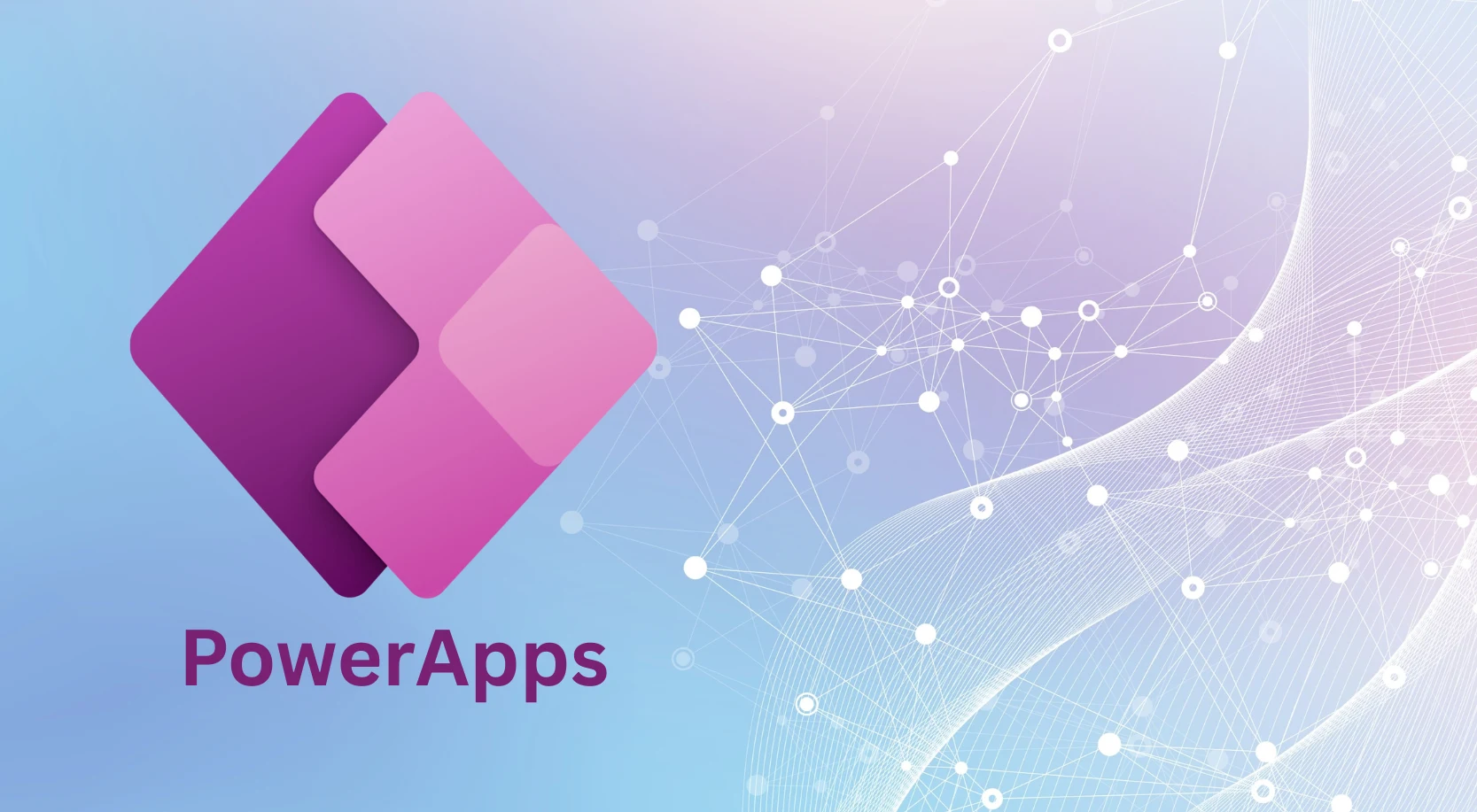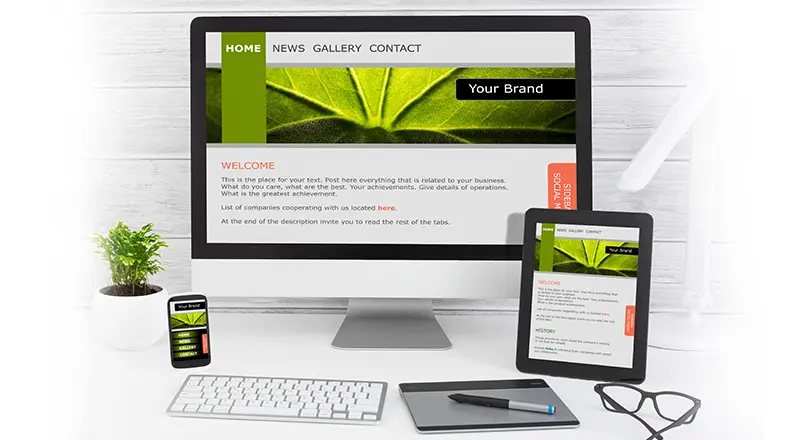
Building a responsive site adds new challenges for web designers and developers. Responsive web design is a web design approach aimed at crafting sites to provide an optimal viewing experience – easy reading and navigation with a minimum of resizing, panning, and scrolling—across a wide range of devices.
A responsive website will scale headlines, images, text and ads in the right proportions while maintaining the integrity of the design, both when the website is first served, and when the browser is re-sized. With this, let me introduce Bootstrap.
Bootstrap is a CSS framework that provides many interface elements, layouts, and jQuery plugins. Apart from being an open source, it contains HTML and CSS-based design templates for typography, forms, buttons, navigation and other interface components, as well as optional JavaScript extensions. Bootstrap also contains a top-notch, responsive mobile-first grid, which allows you to implement your design in a breeze; it comes with ready-made styles for typography, navigation, tables, forms, buttons, and more.
Bootstrap Features
• Cross-browser support: Bootstrap works on all the latest desktop and mobile browsers. While older browsers may display Bootstrap differently with respect to styles, it is still fully functional in legacy browsers such as Internet Explorer 8.
• Easy to customize: Bootstrap is easy to customize, especially with the use of LESS. You can also leave out parts that you do not need, that is, you can use only its grid and leave out all the components, or you can leave out the grid and use its components.
• Encourages using LESS: Bootstrap is written in LESS, a dynamic style sheet language that is compiled into CSS, which gives it a lot of flexibility. You can take advantage of this if you use LESS to write your styles.
• Supports useful jQuery plugins: Bootstrap comes with many useful jQuery plugins that can come handy in many situations. The quality of the plugins is not the best, and they usually work best when you do not customize them at all.
• Mobile-first: Bootstrap has been mobile-first since Version 3.0. This means that the grid starts out stacked and is floated using media queries when the screen width grows.