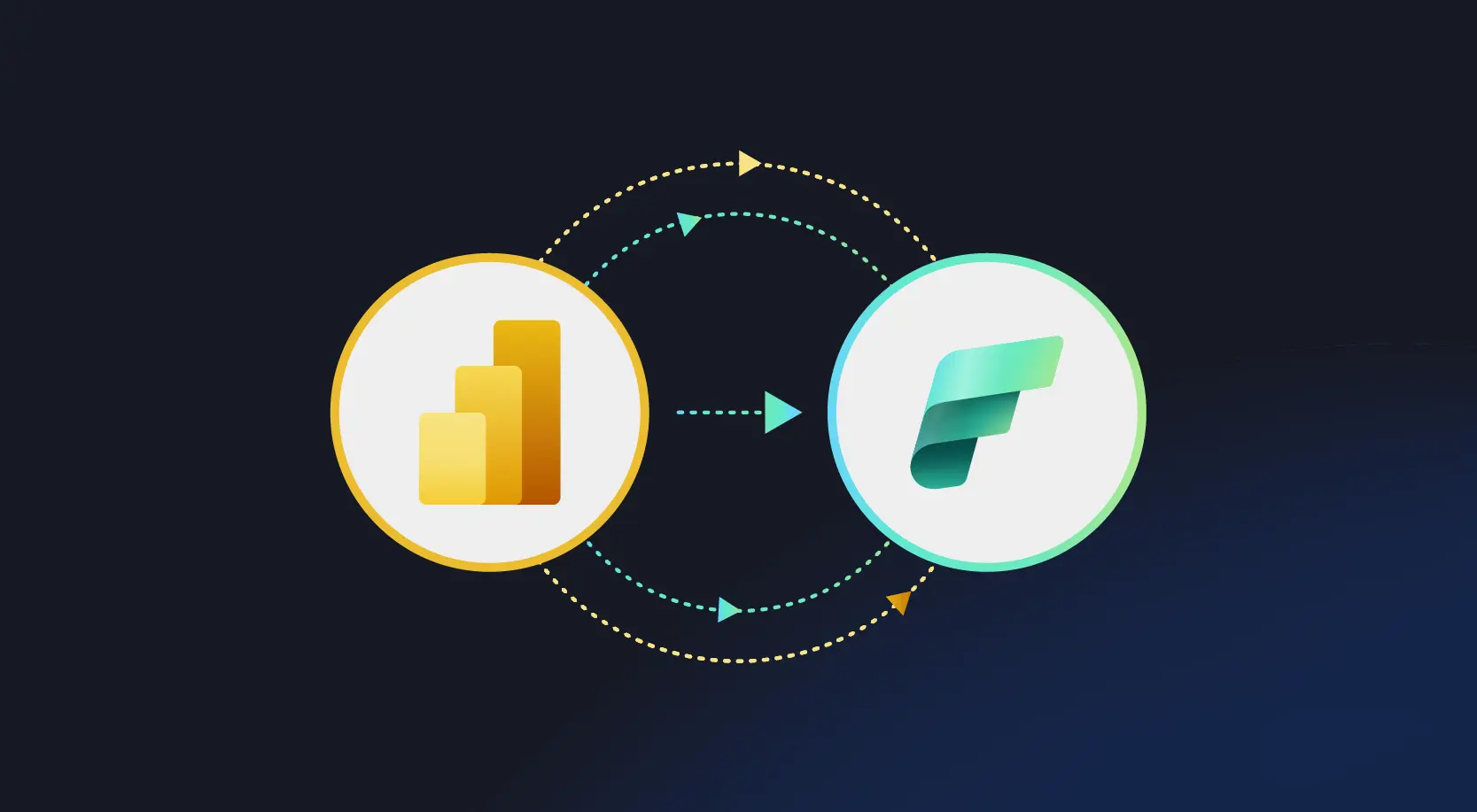Are you looking for developing, packaging, and deploying powerful applications and services to the cloud? Is creating highly-available, infinitely-scalable applications and APIs a challenge for you?
Microsoft Azure Websites and Virtual Machines enable web applications on Azure. Upload your application and Azure handles the deployment details – from provisioning and load balancing to health monitoring for continuous availability.
Introduction to Microsoft Azure Cloud Services
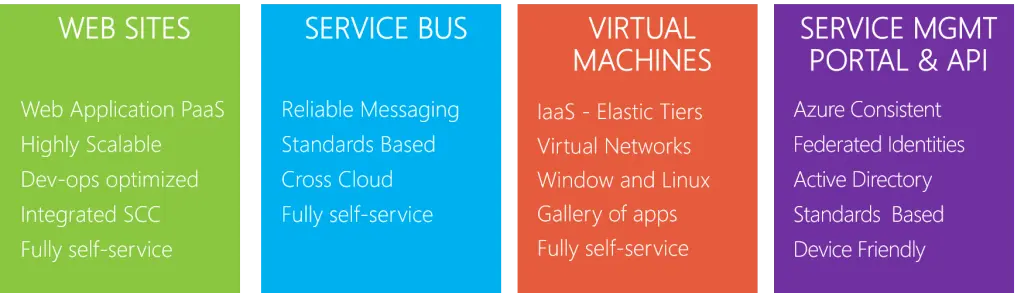
How to Build and Deploy Cloud Services
Making a choice
• Administrative access to your application’s VMs
• Offers both web roles and worker roles
• Provides separate staging and production environments
• Use networking technologies such as Azure Virtual Network and Azure Connect to hook on-premises computers
• Use Remote Desktop to connect directly to an application’s VMs
Considerations while Scaling an Application
• Add Virtual Machines that you create to an availability set to scale an application that uses them
• Scaling is affected by core usage. Larger role instances or Virtual Machines use more cores
• Create a queue and associate it with a role or availability set before you can scale an application based on a message threshold
• Scaling resources that are linked to your cloud service
• Ensure two or more role instances or Virtual Machines
Managing Cloud Services
• Cloud Service Configuration: Settings, certificates and Operating System Settings
• Upload Cloud Service configuration manually
• Configure Remote Access
Update Cloud Services
• Update a cloud service role or deployment
• Swap deployments to promote a staged deployment to production
• Link a resource to a cloud service
• Delete deployments and a cloud service