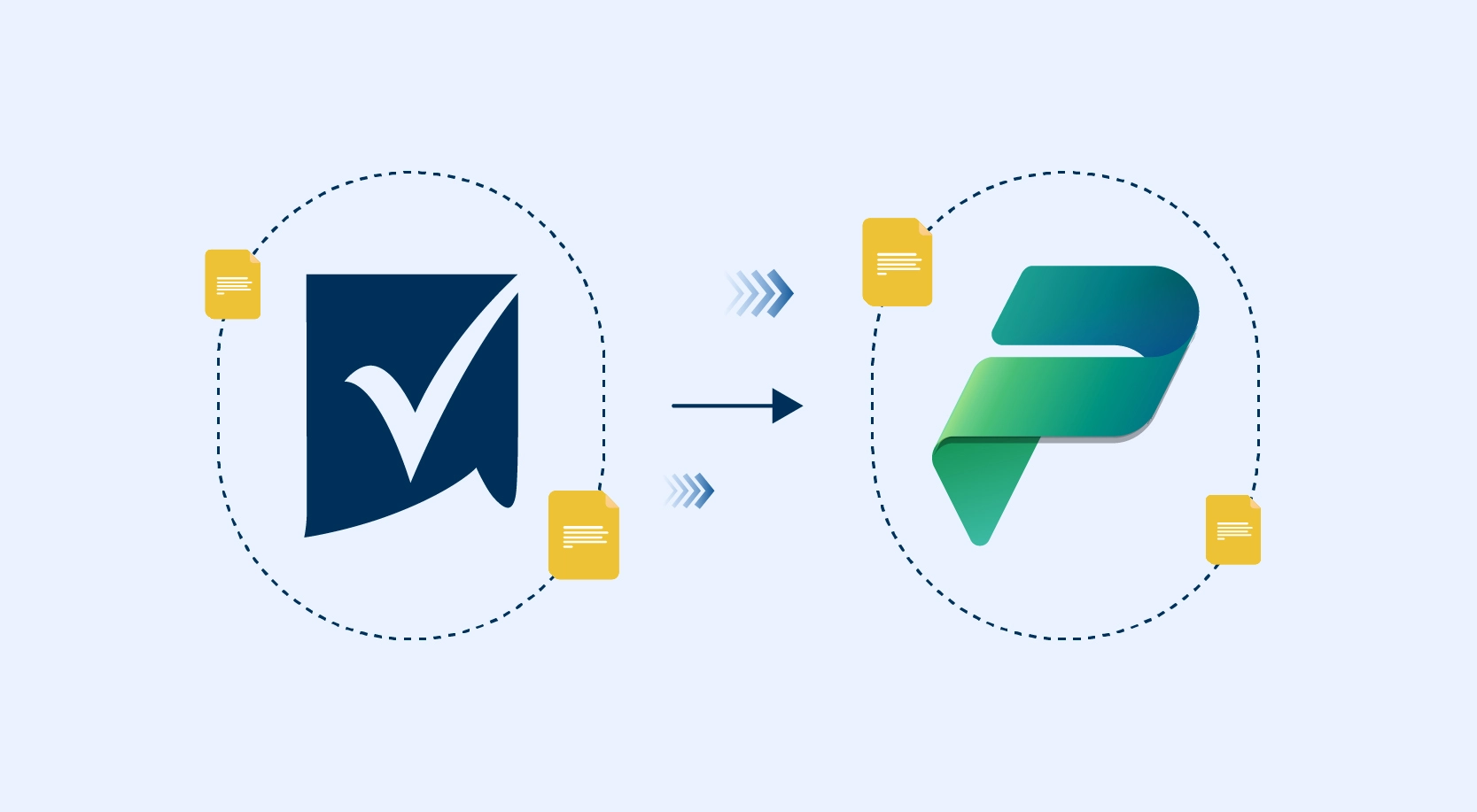The ways enterprises collaborate and communicate vary more than ever these days, specifically given the generational divide in the workplace that has many employees working with a mix of device types and preferring different modes of interaction. With evolving tools to connect and collaborate, each team needs to plan how to work together and organizations need to think about how to support teamwork. In this blog, we will discuss on Microsoft teams and how to use Microsoft teams for modern collaboration.
Microsoft Teams is a new chat-based workspace in Office 365 that brings together people, conversations, content, and tools that teams commonly use to get their work done.
Why does Microsoft Teams matter?
Interestingly, turning a text chat into something more face to face is now just a click away, and Teams seamlessly works within your browser. Teams is an integrated part of Office 365. This indicates that there’s no additional account sign up or onboarding process. You simply need to sign in with your existing O365 credentials. Interestingly, Teams knows who’s in your organization, and it is familiar with all your existing groups.

One thing which is worth mentioning here is that Teams provides an easier way for small groups to communicate and collaborate, which in my opinion is one of the most useful features offered by Teams. The typical approach of connecting via group emails and sharing files via a patchwork of different services could be challenging. Moreover, there is a possibility for missed messages and files as well. Teams is specifically designed to cater to this problem, which would be extremely helpful to users.
How does Microsoft Teams compare with similar product options the users have in an Enterprise scenario?
Microsoft Teams vs. Slack: do you think it is time to wave goodbye to Slack?
Well, the answer entirely depends on your business’s needs. If your company has an Office 365 Enterprise subscription and everyone you need to communicate with has an account, Microsoft Teams is worth a go. It’s a solid offering right out of the gate and should get improvements over time. Plus, you can’t beat a full-featured application for no cost. However, Slack’s feature set and flexibility in granting access to freelancers, in case if this is what your business needs, then, of course, you can consider continuing with Slack.
Comparing it with Skype for Business
Skype for Business does provide many integrations such as contact centers, PSTN conferencing and calling, video interoperability between platforms, and much more. Microsoft Teams at present does not offer any of these integrations. However, it is its own siloed communication stack inside of a dedicated interface. Interestingly, what Microsoft Teams brings to users is context, and in this era, needless to say, that context is undeniably a king.
Which one to choose Teams or Yammer? Precisely, Teams is for Teams while Yammer is for Larger Groups
Teams are generally smaller than groups and team members are more interdependent in terms of shared goals, deadlines and collective work products, e.g. that presentation for a specific client. Yammer provides value by getting large and diverse groups of people to help and engage with each other. On the other hand, smaller team need high levels of collaboration and fast-paced communications and are better off with real-time collaboration in Microsoft Teams.
How does it compare with SharePoint team sites?
Before Teams entered the picture, collaboration in Office 365 suffered from the Goldilocks effect. SharePoint team sites were powerful and fairly customizable but were complex for most end users to set up and use. Microsoft Teams made life much easier as it allows users to communicate with an individual or a group via chat, voice calls or video calls. The group chats show up in a threaded format and are visible to all the participants.
Microsoft Team seamlessly integrates with other Microsoft services
The integration of Team Sites and Office 365 Groups is one of the most eagerly awaited additions to the Office 365 and SharePoint environments. It dovetails with Microsoft’s intention to simplify the SharePoint experience without oversimplifying functionality Along with chat-based workspace, Microsoft Teams’ integration with other Microsoft services and various other familiar Office applications allows users to share files, schedule meetings, collaborative editing, and easy switching between voice, video and text chat, which facilitates easy collaboration.
Teams is built on top of Office 365 by using Office 365 groups as the pillar and has built-in integration with:
o Microsoft Office for content creation/sharing/viewing/editing
o SharePoint Online for file-based collaboration
o OneNote for content collaboration and storing content
o Microsoft Planner for task management
o PowerBI for data visualization/dashboards
o Delve and the Office 365 Graph for contextual and data relevancy & Intelligence
o Skype/Skype for Business Online integration for instant messaging
o Yammer for activity
o 3rd party collaboration systems including Twitter, GitHub, and others
Teams- Making Collaboration and Communication much easier
Let me dig deeper into the functionality of this collaborative software, the fun yet professional communication tool has already stolen many hearts. Microsoft Teams has many features that make collaborating much easier, many of which are new and exciting to explore. However, the most evident of which are the threaded conversations. Microsoft Teams beautifully brings together the full breadth and depth of Office 365 to provide a true hub for teamwork. The application seamlessly provides your team with instant access to everything they require right in Office 365.
A few significant features
o Flexible communication – Get flexible communication in the moment and let everyone know what is happening around. Microsoft Teams backs threaded chats to keep everyone engaged. Users can access content and chat history anytime, including team chats with Skype that are visible to the entire team. You can also start private group chats for smaller group conversations as well.
o Customize for each team- Adjust your Microsoft Teams workspace to include the content and features your team needs to access and use every day. Because all teams are unique, Microsoft has invested intensely in ways for people to customize their workspace, with rich extensibility and open APIs available at general availability.
o Making sense of Enterprise Security – The application also provides the enterprise security and compliance features that users expect from Office 365. Like other Microsoft’s commercial services, it will have a transparent operational model with no standing access to customer data, which is incredible. Teams supports global standards including SOC 1, SOC 2, EU Model Clauses, ISO27001, and HIPAA.
o Office 365 universal toolkit- Microsoft Teams has joined the widest and deepest portfolio of collaboration applications and services to help resolve the varied needs of people and organizations globally.
Ready to give it a swirl?
To sum up, Microsoft Teams undeniably provides users with an entirely new experience so that users can easily collaborate to achieve more productivity. Consistently integrated with the Office applications, it is built from the ground up on the Office 365 global, secure cloud. The service is available to subscribers to Microsoft’s cloud-based Office 365 suite. Teams is cross-platform, with clients for Windows, macOS, Android, iOS and the web. Teams is available to Office 365 customers across 181 markets worldwide and in 19 languages as of the 14 March 2017.