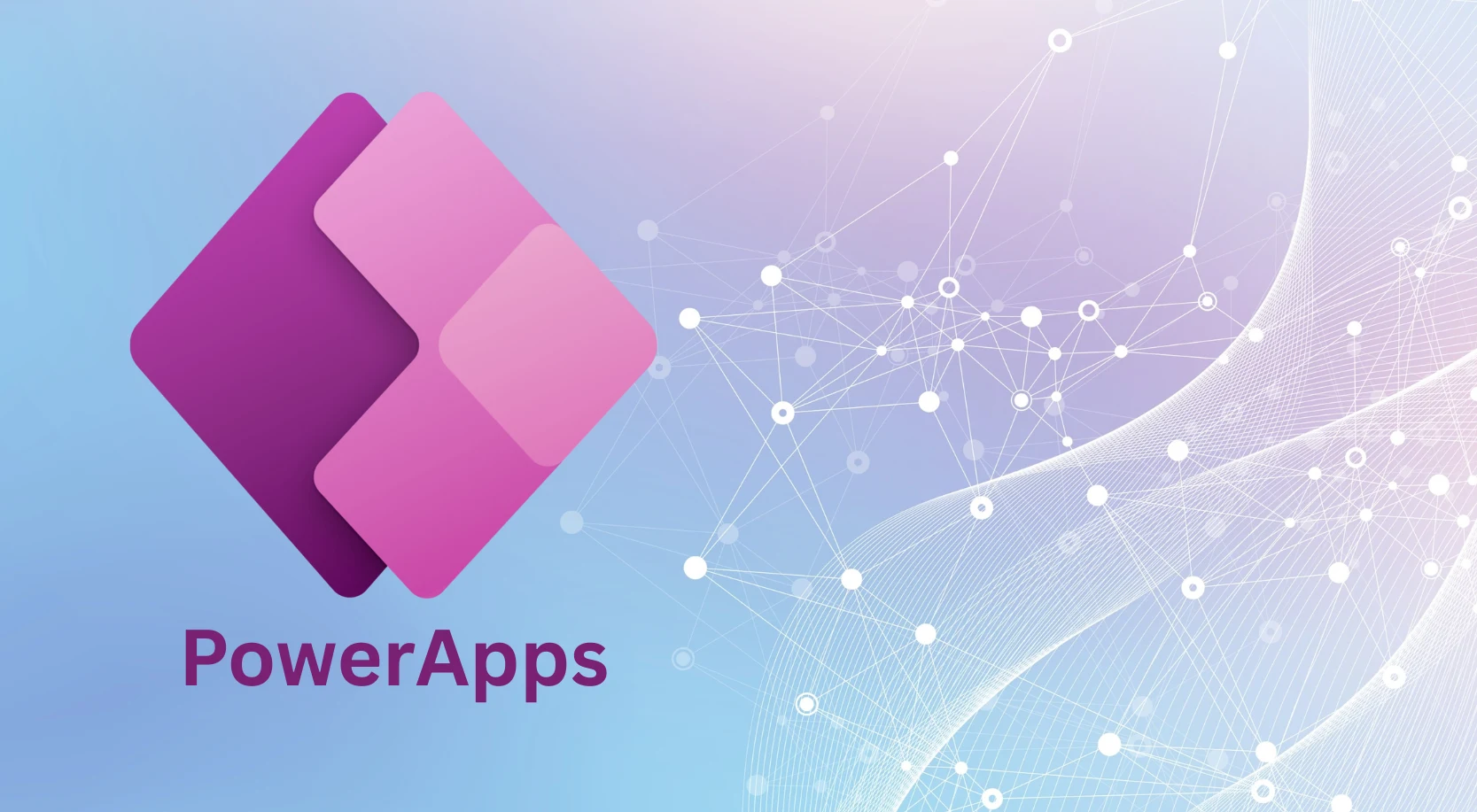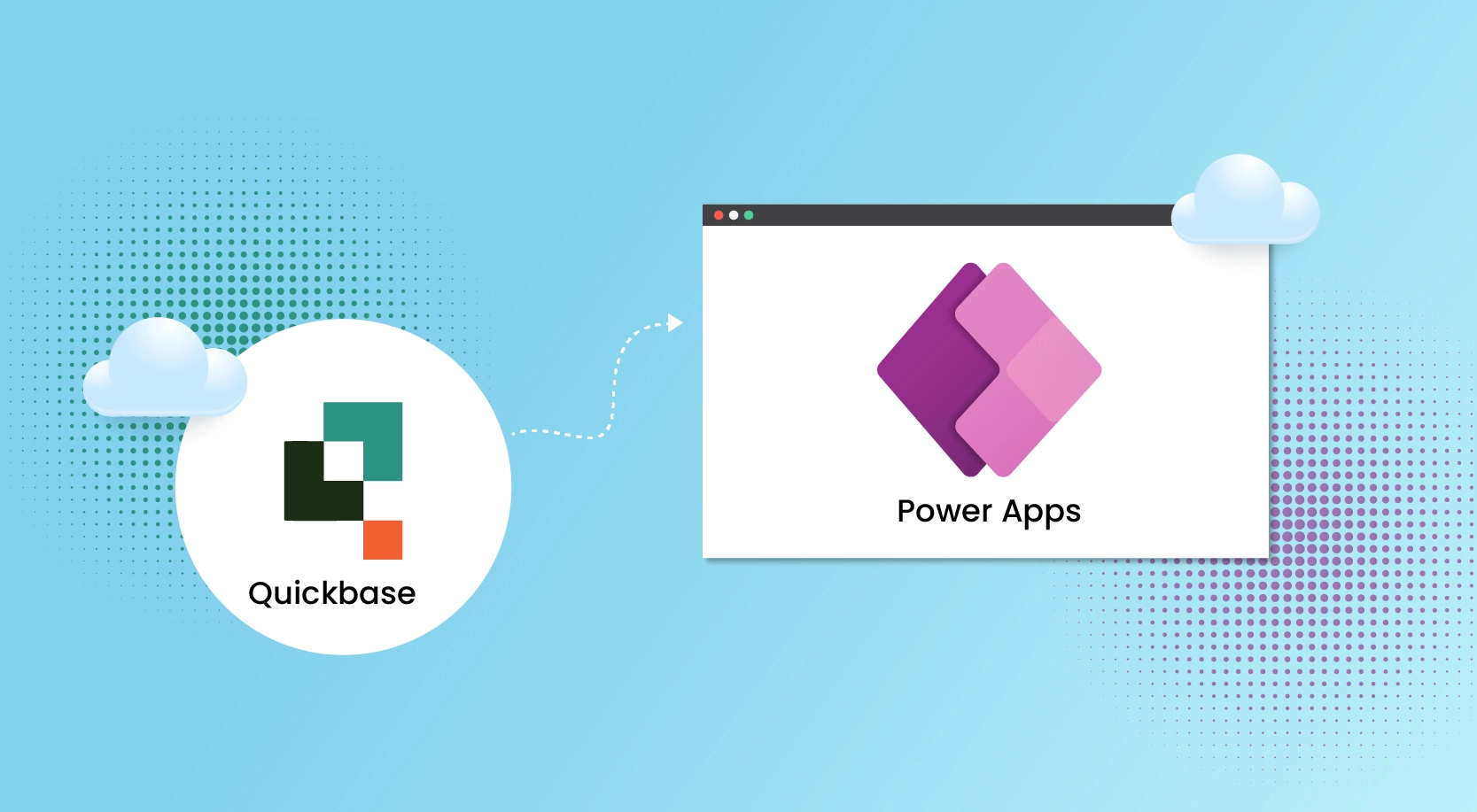
QuickBase has been a reliable tool for many teams, offering a simple, no-code solution to build apps quickly. But as business needs to evolve, it’s no longer enough. Teams now demand more than just forms and workflows—they need scalable, integrated apps that connect seamlessly with existing systems while meeting IT’s stringent requirements for security and cost control. This is where migrating from Quickbase to Power Apps becomes the right next step.
According to a 2024 Forrester Total Economic Impact™ study, organizations that transitioned to Microsoft Power Apps achieved a 206% ROI with payback in less than six months. Additionally, IDC predicts that by 2025, over 750 million apps will be built on low-code/no-code platforms like Power Apps. The platform is not only growing rapidly—Forrester reports that Microsoft’s Power Platform is expanding at 40% annually—but also delivering significant operational benefits: customers experience up to 74% faster app delivery and achieve over 180% ROI within three years.
Why Businesses Are Moving from Quickbase to Power Apps?
Consider a few points:
- IDC predicts over 750 million new apps will be created by 2028, most built on low-code platforms.
- Forrester reports that Microsoft’s Power Platform is growing 40%+ year over.
- Customers see up to 74% faster app delivery and over 180% ROI within three years (Forrester TEI, 2023).
And Key Findings from the 2024 Forrester TEI Study:
- 206% ROI: Organizations realized a 206% return on investment over three years.
- $31.0 million Net Present Value (NPV): The composite organization in the study achieved an NPV of $31.0 million.
- Payback Period: The initial investment was recovered in less than six months.
- 50% Reduction in App Development Time: Professional developers experienced a 50% decrease in application development time.
- 250 Hours Saved per User Annually: High-impact users saved up to 250 hours per year, translating to a 12% productivity boost.
- $31.3 Million in End-User Efficiencies: Time savings from end users amounted to $31.3 million over three years.
- $14.7 Million in Developer Efficiencies: Professional developer efficiencies contributed an additional $14.7 million in savings.
- $11.3 Million in Licensing Costs: The composite organization incurred $11.3 million in licensing costs over three years.
- $1.9 Million in Implementation and Training Costs: Costs associated with implementation and training totaled $1.9 million over three years.
These findings underscore the substantial financial and operational benefits organizations can achieve by adopting Microsoft Power Apps. The platform not only enhances productivity but also delivers significant cost savings and a rapid ROI.
However, for many businesses, Quickbase starts to show its limitations as needs evolve.
Quickbase vs. Power Apps: Overcoming Quickbase’s Limitations
It’s not about what Quickbase can’t do, but what it wasn’t really meant for.
As companies grow, limitations show up. You might have seen these:
- Apps that don’t integrate easily with Microsoft 365, Teams, and Outlook.
- Paying for both Quickbase and Microsoft licenses. Twice the cost.
- Workflows that seem too simple when compared with Power Automate.
- Security controls that feel too light, especially in regulated industries.
Before you know it, business teams are building workarounds. IT gets dragged in. Shadow tools pop up. And the “simple app” problem turns into a mess.
Why Organizations Are Choosing Power Apps as Their Next Low-Code Platform
Power Apps isn’t just another tool—it fits right into the flow of work your teams already know. If you’re on Microsoft 365, the pieces are already in place.
What makes it click?
- Apps can live right inside Teams. No extra logins or context switching.
- Dataverse gives you a structured, secure backend for your data.
- Power Automate makes workflows smarter—no code needed for most.
- Built-in security, audit trails, and policies through Microsoft Purview.
Bottom line: it’s more connected, more manageable, and future-ready.
How WinWire Helps Businesses Migrate from Quickbase to Power Apps
We believe that migration doesn’t have to be messy. At WinWire, we’ve helped companies retire dozens of legacy apps—from Lotus Notes, Smartsheet, Access Apps, Quickbase to Power Apps.
Here’s how we approach it:
- Start small. We pick 2–3 apps to move first. This builds confidence and shows quick wins.
- Don’t lift and shift. We rethink UX, streamline logic, and simplify what’s not needed.
- Plan for data. Some data goes to Dataverse, some to SharePoint, some to SQL—we guide it.
- Automate what slows people down. Repetitive steps? We turn those into flows.
- Set smart guardrails. We use tools like Microsoft Purview to help you control who has access to what.
Real-World Success: Quickbase to Power Apps Migration Case Study
WinWire recently helped a global life sciences company modernize its application ecosystem by migrating 79 QuickBase applications to Power Apps. The project spanned critical workflows across finance, inventory management, quality control, and supplier operations—many with complex integrations and data dependencies.
Through a phased migration plan, WinWire ensured minimal business disruption while moving applications into the Power Platform, using Dataverse, SharePoint Online, and Microsoft Teams for seamless access and collaboration. The result is a unified, secure, and scalable app environment that lowers licensing costs, strengthens integration with Microsoft 365, and sets the stage for faster innovation.
Ready to Explore Your Options?
You don’t have to replace everything overnight. But if you’re questioning whether Quickbase is the right long-term fit, now is the time to evaluate. WinWire can help you build the business case, prove value with a pilot, and deliver a smooth migration — so you can start realizing the benefits of Power Apps sooner.
Let’s talk about how to move your Quickbase to Power Apps without slowing your business down.