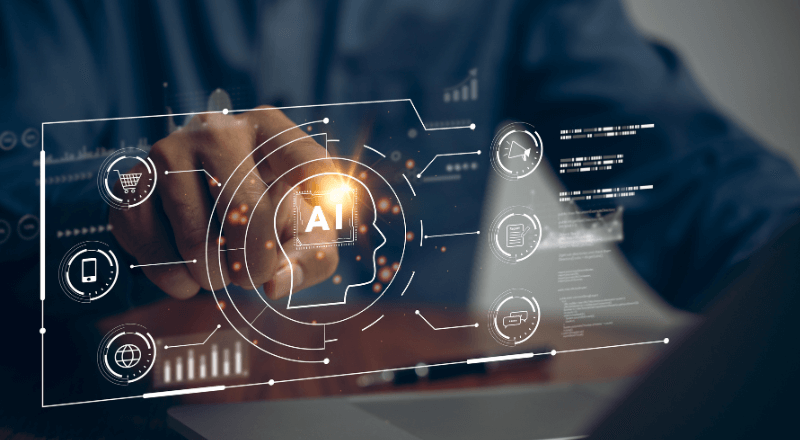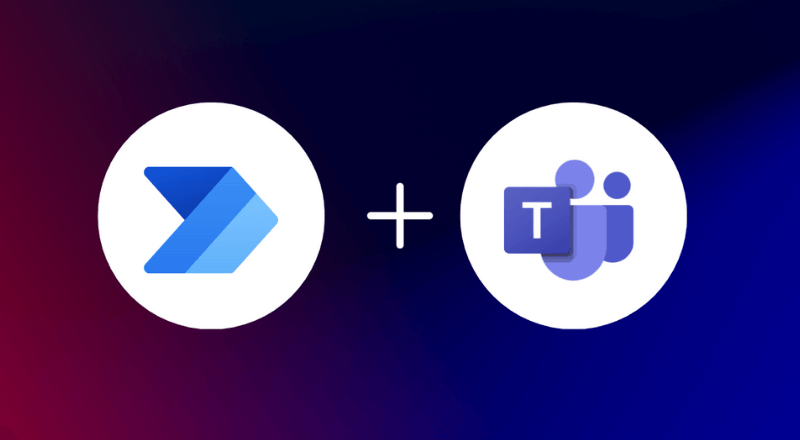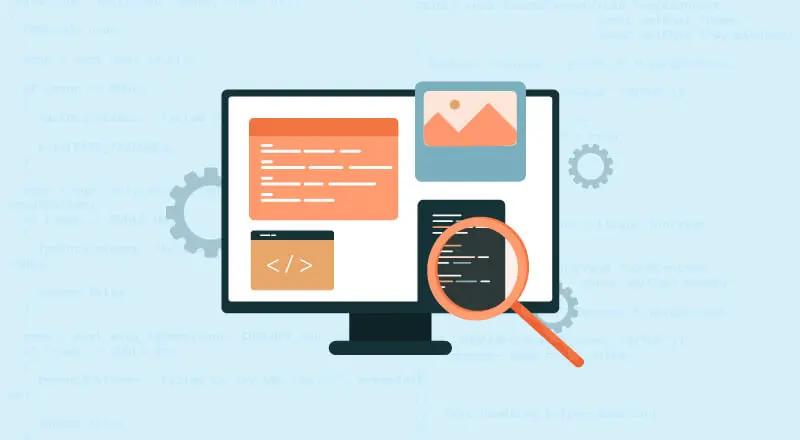
What is Microsoft Dynamics 365?
Microsoft Dynamics 365 is an ERP (Enterprise Resource Planning) and CRM (Customer Relationship Management) system from Microsoft. D365 is a SAAS application and is accessed by using web browsers.
Like any other ERP system, D365 also manages and automates business processes – finance, operations, retail, manufacturing, supply chain management, project management, and human resources. D365 is used across small, medium, and large-sized organizations.
Why is Microsoft Dynamics 365 Testing Required?
Microsoft Dynamics 365 can be customized based on business requirements. Hence, it becomes important to test all the business use cases before delivering to the Customer. This blog focus on process and tools required for testing and validating Dynamics 365 Finance and Operations application.

Dynamics 365 Finance and Operations application can be tested like any other web application. Prior knowledge of finance concepts is beneficial though not mandatory, in performing testing of business sub-processes of Finance and Operations, namely – Finance, Supply Chain Management, Commerce, and Human Resources. Any ERP implementation project goes through various stages of testing.
Testing Process Required to Validate Dynamics 365 Finance & Operations application
Business Process Testing (BPT): Business Process Testing is necessary for D365 system. It focuses on testing Business Processes or Sub Processes that support any organization’s strategy. This type of testing is dependent on the implementation scope and usually involves end-to-end testing of business processes. All major processes like Procure-to-Pay, Order-to-cash, Record -to- report etc. can be tested with master data provided by client and system configurations. The main goal of BPT is to improve business productivity and process efficiency.
Feature Testing: Feature testing involves end-to-end testing methodology, whenever a new feature is added, or existing feature is improved. There are two types of features – Standard features and Customized features. Standard features testing covers the existing process flows in D365. To test these process flows, either functional consultant or QA Engineer needs to prepare test data. Customized features are newly developed by the project development team based on the customer specifications, in addition to the existing features and the functionalities needed to be thoroughly tested to validate the application end to end.
Integration Testing: D365 can be integrated with other systems too. To ensure the accuracy and integrity of the data between D365 and other systems, Integration testing is performed. Let’s take an example – An eCommerce portal is used to place orders for buying products and items. The Customer makes payment while placing an order, and order ID gets generated automatically. As the ecommerce website is integrated with D365 ERP, it will generate D365 Sales order id for the order. Same ID will be displayed on the ecommerce website for administrator. D365 Sales order ID would not be visible to the Customer. Customer details, product details, pricing details would be transferred and displayed in Sales order under D365 ERP. This is called an integrated system working as expected.
Data Migration Testing: There would be number of existing legacy applications in any organization, containing large amounts of data, which need to be migrated to D365 F&O. Data migration testing becomes essential to perform while migrating of the data and mitigate data related issues and bugs. Before starting the data migration testing, we should have a checklist of all the entities that need to be migrated and validate the entities in order. This will help to identify issues such as record count mismatches, data inaccuracy etc. at initial level.
Performance Testing: D365 F&O has a built-in performance test tool. This tool allows us to run a simple, controlled, and repeatable performance test that gives an analysis report that how long data retrieval time taken and modification time. The set up can be configured based on requirements. Once the setup is ready by clicking Run, a test will be executed. The “Record count to test” takes value up to 1,00,000 thread counts.
Regression Testing using Regression Suite Automation Tool (RSAT)
Regression Suite Automation Tool (RSAT) is a regression tool primarily used to automate regression testing for D365 F&O procedures. RSAT helps to perform regression testing on complex functionalities that consume a lot of time while testing manually. Automation script for RSAT can be created in D365 F&O using “Task Recorder” and saved into XML format.
Steps to configure RSAT and execute test cases.
- The script will be added to the Test Case attachment in Microsoft Azure DevOps. RSAT Set up can be configured before loading the test plan from DevOps. Azure DevOps URL, Access token generated from Azure DevOps should be provided. Based on the access token and project name, the test plan will be loaded.
- Provide Hostname, SOAP hostname, admin username; Thumbprint generated from LCS (Lifecycle services) for project and company or entity name.
- After loading the test plan, Generate parameter and execution files. The parameter file will be generated in excel format and can be edited manually.
- Select the test and click on Run.
- After executing, the result column will be updated in RSAT.
- Same results will be updated automatically to the Microsoft Azure DevOps test case with values given in the parameter file.
This way, we can automate and execute our scripts, and this will save resources, time, and cost in comparison to manual execution.