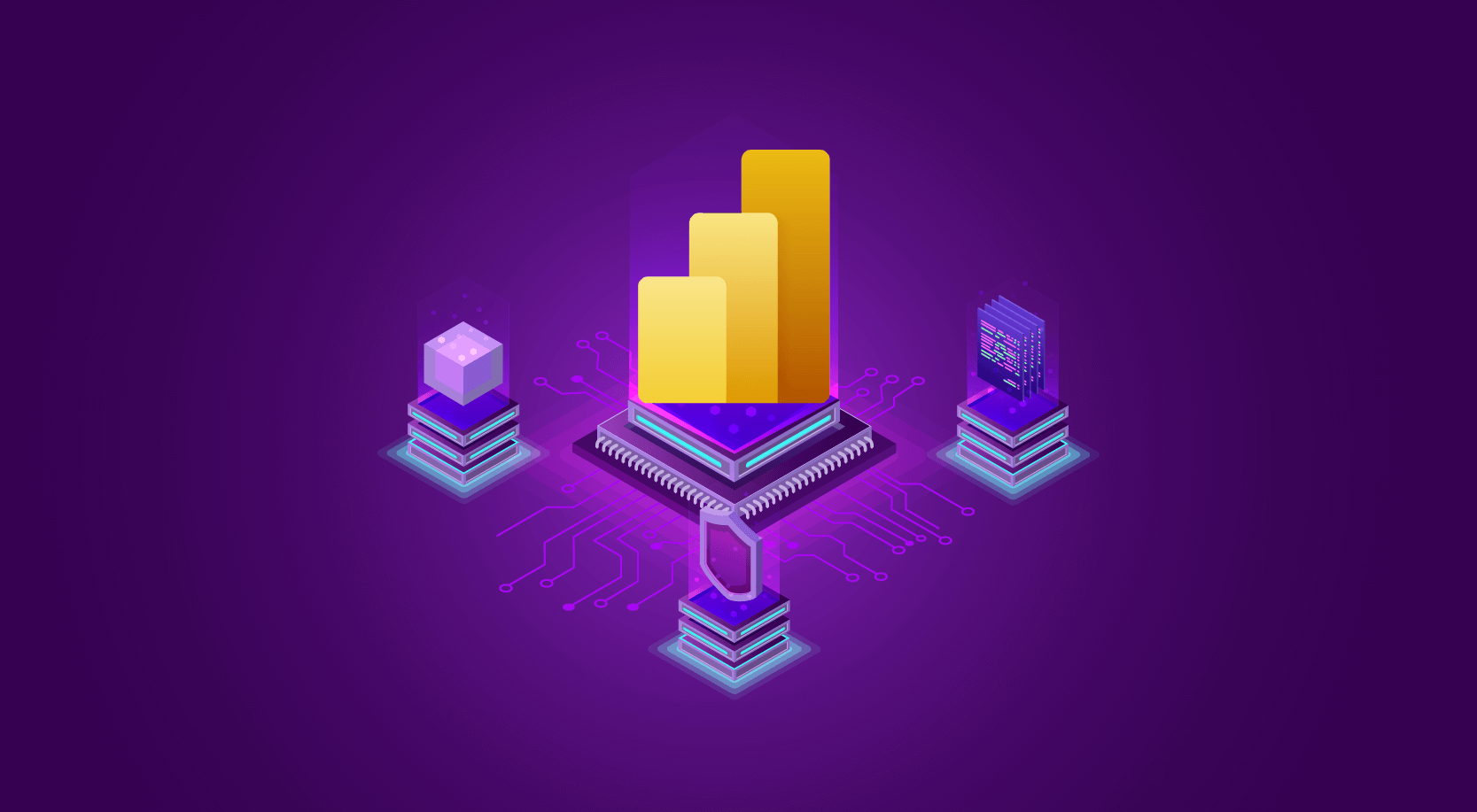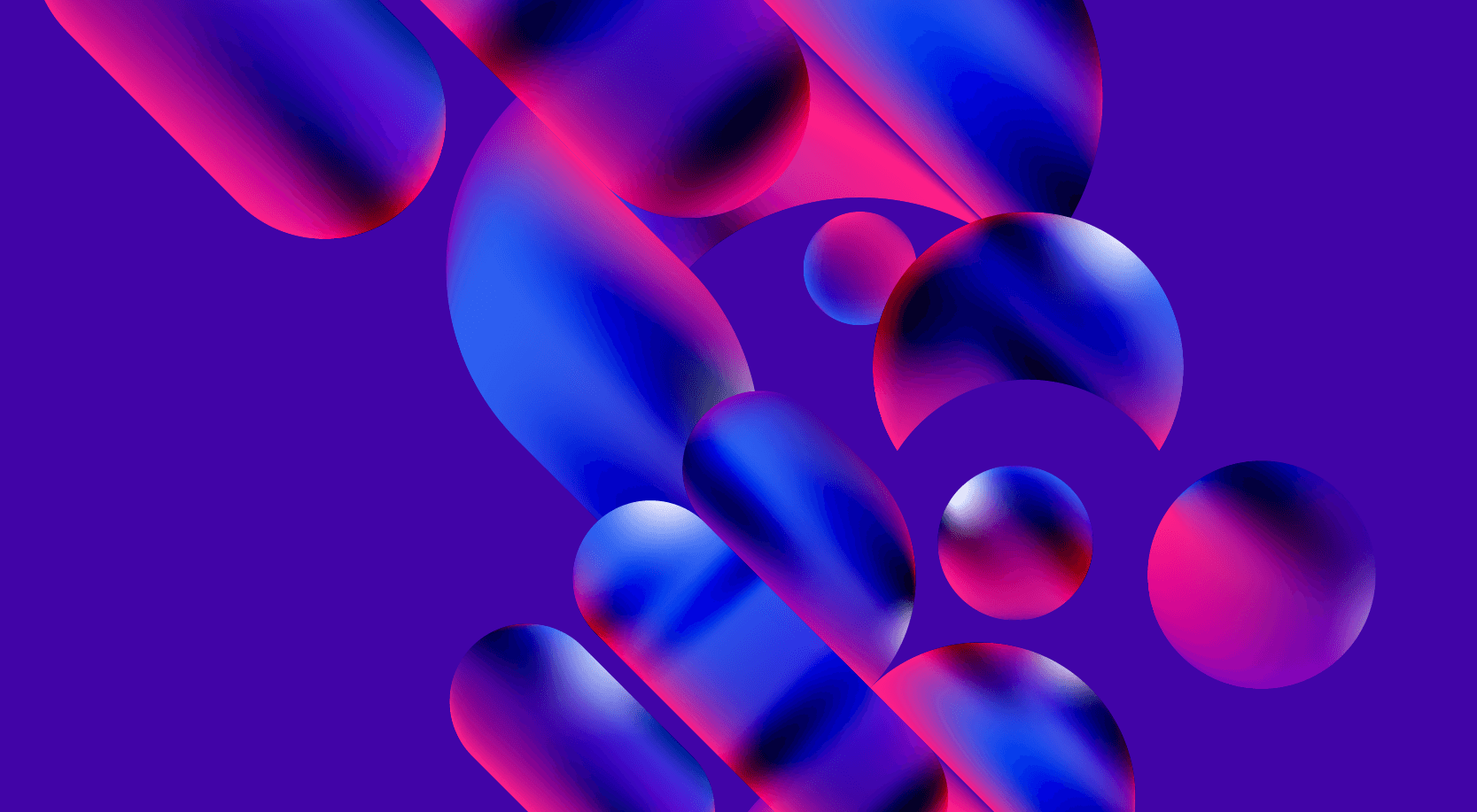It goes without saying that every part of an enterprise relies on technology. With more and more technology providers coming to the fore, it is not uncommon to find a variety of technology platforms across the units of an enterprise. To keep the pieces of the enterprise moving together there is often a need for integrating the platforms, which are built by different providers. This blog provides a brief overview of ServiceNow, and what is involved in integrating ServiceNow and SharePoint 2013.
What is ServiceNow?
ServiceNow is a software platform that supports IT Service Management and automates common business processes. It’s a software as a service (SaaS) platform that offers targeted solutions for various units of an enterprise like IT, HR, Operations and IT Business Management. More than two thousand enterprises around the world use the ServiceNow platform extensively for their daily operations. ServiceNow brings the following key benefits for an enterprise:
• Improves service experience for end users
• Maintains service records in a structured model that allows audits
• Automates processes that reduce costs and increase efficiency
• Enables reporting and analytics for company executives
ServiceNow Integration Technologies
ServiceNow integrates with third-party applications and data sources using a variety of techniques, some of which are listed below.
• Single Sign-On
• Web Services—SOAP, REST
• Database Connectivity—ODBC, JDBC
• Import Sets—Excel, CSV, XML
• Email
Integrating with SharePoint 2013
SharePoint 2013 has proved to be a great platform for building enterprise solutions and is widely used by organizations worldwide. Due to the huge popularity of both ServiceNow and SharePoint 2013, the need of their integration becomes almost inevitable. There are two ServiceNow integration techniques that can be utilized to integrate with SharePoint 2013.
• Call ServiceNow REST API to read, create, update and delete service objects
• Send emails to ServiceNow-administered email ID to manage service objects
Let’s see how we can implement both the above techniques using SharePoint 2013 Workflows.
Calling ServiceNow REST API using SharePoint 2013 Workflows
1. Open SharePoint Designer 2013.
2. Add a new site workflow.
3. From the Actions dropdown menu on the ribbon select “Call HTTP Web Service” action.
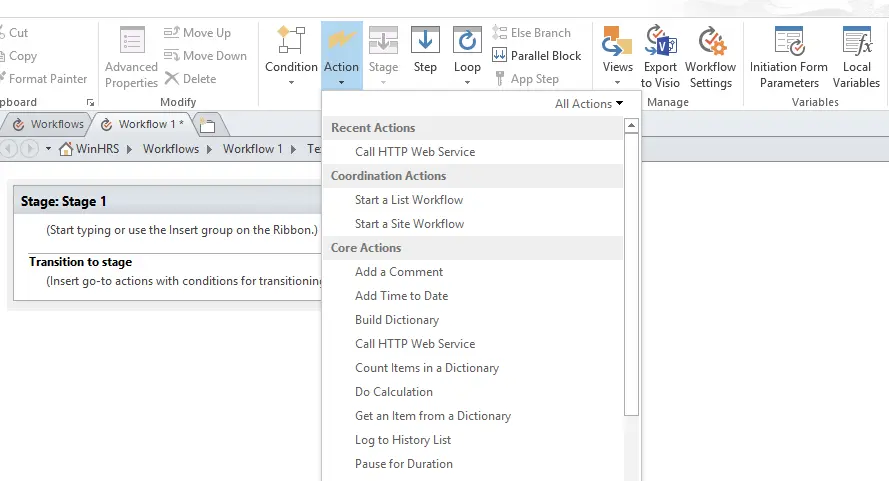
4. Specify the web service URI corresponding to the ServiceNow table that you want to query or update along with the HTTP method—GET, POST, PUT—depending on your requirement. In the below example the web service call will fetch a list of incidents on the ServiceNow instance.
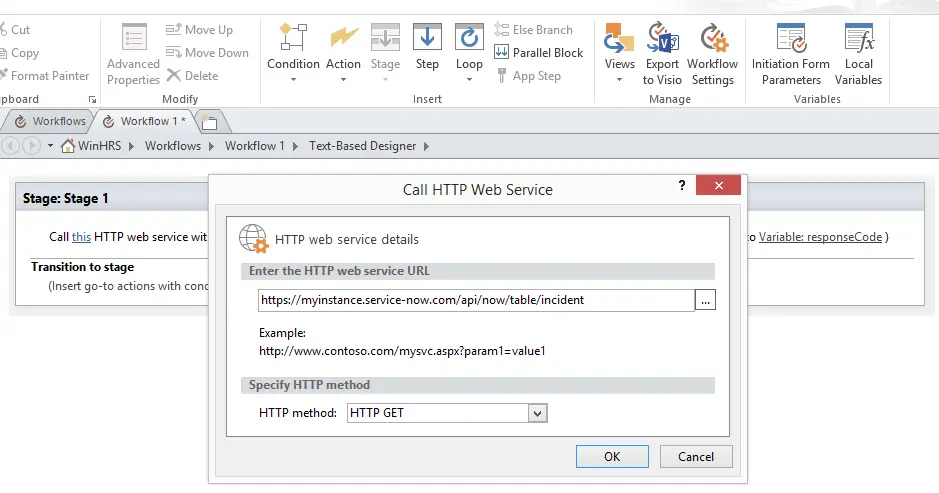
5. Specify the request and response parameters so that you can handle them later in the workflow. An example could be where you call the web service to create an incident in ServiceNow and capture the Incident ID in response.
Sending email using SharePoint 2013 Workflows
1. In SharePoint Designer 2013, from the Actions dropdown menu select the “Send an Email” action.
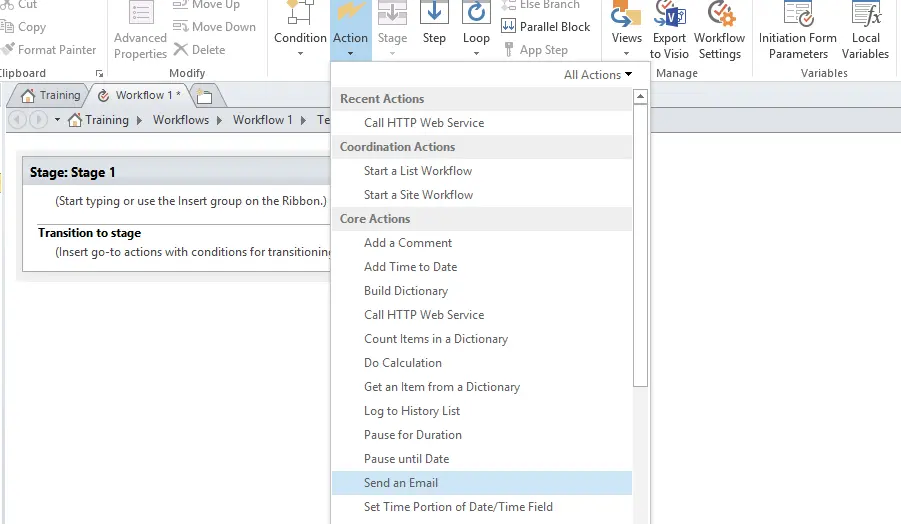
2. Populate the fields of the email template according to the template that is configured on ServiceNow instance. The placeholders, like the ones shown in the below screenshot, are dynamic.
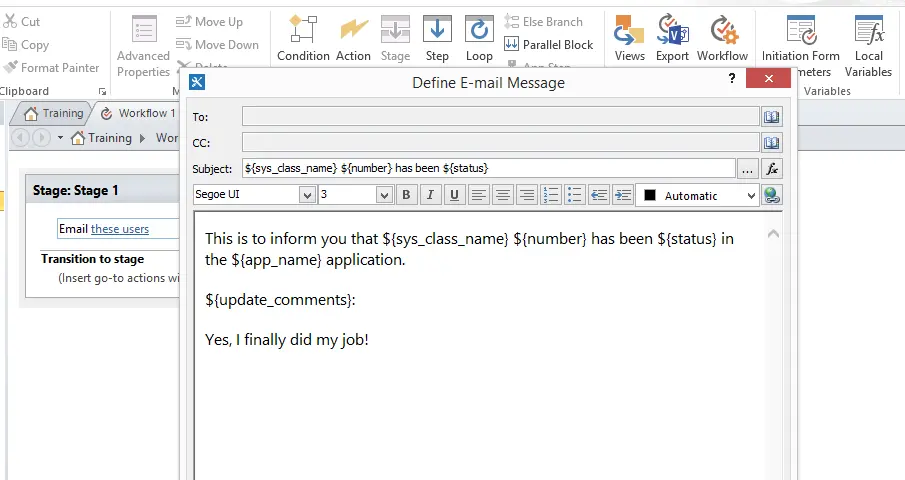
3. In the above example, the template could be used to communicate to the ServiceNow instance that user’s task has been completed. The subject would read something like “Task 1234 has been Completed”. When the email is received by ServiceNow it will update the task as completed based on the pre-configured inbound email action.